ZX GO+ FAQ
About this FAQ
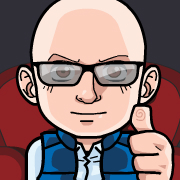 This FAQ is mantained by @uto_dev, based in questions in several forums and information on ZX-GO+ design.
This FAQ is mantained by @uto_dev, based in questions in several forums and information on ZX-GO+ design.

This FAQ is under Creative Commons BY-SA 4.0 International license.
ZX GO+ and how it works
What is ZX GO+?
It's a main board forked from ZX-Uno board, built to fit in a ZX Spectrum 48K case, or a Spectrum+ case. It's built with two ideas in mind:
- No cuttings should be needed in the case.
- It may be possible to use ZX-GO+ with as much cores as possible other than Spectrum core
First idea forces removing some of the original ZX-Uno connectors, as there is no room for so many connectors without cutting the case (i.e. there is no room for a joystick port). Second idea make adding the PS/2 connector necessery, as otherwise some cores like that for PC XT woudl be impossible.
Is this board made by the ZX-Uno team?
No, the ZX-Uno team licensed the hardware with CC-BY-SA license, so this is a derivative work, compatible with ZX-Uno 4.1
Being a compatible unit, there are many things that this FAQ will not cover, as a ZX-Uno FAQ is already avaliable.
How does ZX-Go+ manage to use Spectrum keyboard instead of PS/2?
In the ZX-Uno board there is a small Arduino compatible chip, that interfaces between Spectrum keyboard and PS/2 input.
So the ZX-Uno GO+ receives PS/2 data as any other ZX-Uno. Please notice when using the externa PS/2 keyboard data received by each keyboard is sent to the other too, and that causes keyboards to lock sometimes. It's recommended to use only one keyboard after each reset, although it has been found some PS/2 keyboards don't suffer that effect.
How can I generate special keystrokes like those used to generate a NMI, hard reset, etc.
The Spectrum keyboard is able to simulate some key combinations:
- NMI: Caps+Symbol+Y
- Hard reset: Caps+Symbol+B (as in Boot)
- Soft reset: Caps+Symbol+N (as in New)
- Keyboard mode:Caps+Symbol+U
- Graphic Output: Caps+Symbol+G (VGA /RGB)
- F1-F10: Caps+Symbol+Number. I.e.: Caps+Symbol+7 = F7
Also you can press Caps+1 to enter the BIOS, Caps+2 to enter core selection menu, and Caps+Space (Break) to enter ROM selector at boot time.
What is Keyboard mode?
The Spectrum keyboard works as a Spectrum keyboard by default (obviously), but in order to use it with other cores your ZX GO+ allows switching modes, so you can easily use other cores. Not all cores are supported but you can properly use many of them. For the rest, just use PS/2 keyboard.
Can I upgrade the arduino firmware to change how the Spectrum-->PS/2 logic works?
Yes. You will need the .hex file with the new logic, and then follow these steps:
- Buy an USB adapter for the arduino mini pro.
- Download XLoader
- Unplug the ZXGO+ board so there is no power. The USB adapter will power the arduino
- Connect the usb adapter to the ZXGo+ board like this: DTR -- DTR, 5V -- 5V, RXI -- TXI, TXI -- RXI, GND -- GND. 3.3V is not connected. Connect it to your PC as well.
- Run XLoader, choose Duemilanove/Nano ATMega 328 device, 57600 baud rate and choose the COM port where the USB adapter is located (depends on your PC, if more than one just try). Click upload and wait until "xx bytes uploaded" message is shown.
If XLoader link is broken, click here to download versio avaliable on November 1st, 2017.
ZX GO+ connections and extensions
Which connections are avaliable in ZX GO+?
ZX-GO+ board has the following connectors:
- RGB: placed where the original TV connection was, as a mini DIN-9 connector. There are cables avaliable that allow connecting from that output to a SCART (Peritel, Euroconector) connector or VGA connector.
- EAR, AUDIO: those cables are exactly as the ones in the original Spectrum, except if you plug anything in the MIC connection, the internal speaker will be silenced. Also, the mic connector is the audio connector, so you can use PC speakers there if you want better sound that your TV can provide.
- microSD: located at the leftmost side of the oriignal expansion connectio, ZX-GO+ uses microSD instead of SD to save space.
- reset: just beside te microSD card, there is a hard reset button.
- expansión: a new expansion connector (nothing to do with Spectrum original one) allows connecting new expansion boards for the ZX-GO+. All boards come with a free expansion board with a joystick connector.
- power: in the rightmost side of the old edge connector place, thre is a microUSB powe connector. Please notice some cheap mobile phone chargers produce too much noise and the image is affected, if you are not sure if yours is good enough plug the ZX-GO+ to a laptop or TV USB port and if TV image looks better, find a better charger.
- PS/2: located where the original 9V power connector was.
Isn't there a way to add more connectors?
ZX-GO+ was made with no cuttings in mind, but if you don't mind cutting your case, you can ask the maker to solder a joystick DB9 connector and/or an SD card connector in your board. In both cases you will have to cut the casem and in case of SD card, one of the screw mounting plastic columns.
Take in mind that if you ask for SD card slot, one of the three screws used for fixing the board to the case won't be usable. Also, you cannot use both SD and microSD card at the same time, they share same internal connections and it won't work. Just one at a time.
Even if you don't ask for the DB9 connector or SD card slot to be soldered, the board has a place for them, so if in the long time you change your mind you can always solder them yourself (or find a friend who can do it).
Are there any other optional features in the ZX GO+?
Yes:
- You can ask your GO+ to have 2Mb instead of 512K.
- You can ask your GO+ to have composite output, it would be added to the DIN9 connector in a non used pin, and is up to the buyer to make himself a DIN9 to RCA cable. Please notice it has been found this circuit affect also RGB output in some TVs, specially but not limited to LG TVs, so unless you are sure you need composite video, it's not recommended.
- You can ask for internal speaker. The internal speaker has a volumen control inside the case. Connecting a jack to the MIC connector mutes the internal speaker.
- You can ask for an expansion board that includes joystick connector, VGA connector, and the original ZX-Uno expansion port. THe ZX-Uno Go+ does also have an internal expansion port similar to the ZX-Uno one, but please notice you cannot use both at the same time unless you check the addons you plug don't share pins, otherwise you can damage the FPGA.The external board does also have two buttons that simulate some actions as NMI or soft reset.
Can I ask for a larger flash memory so I can have more cores installed like in ZX-Uno?
ZX GO+ is allways provided with the big one.
ZX GO+ for sell
How can I buy a ZX-GO+?
Write to zxgoboard@gmail.com for more information.
Pinouts
RGB connector
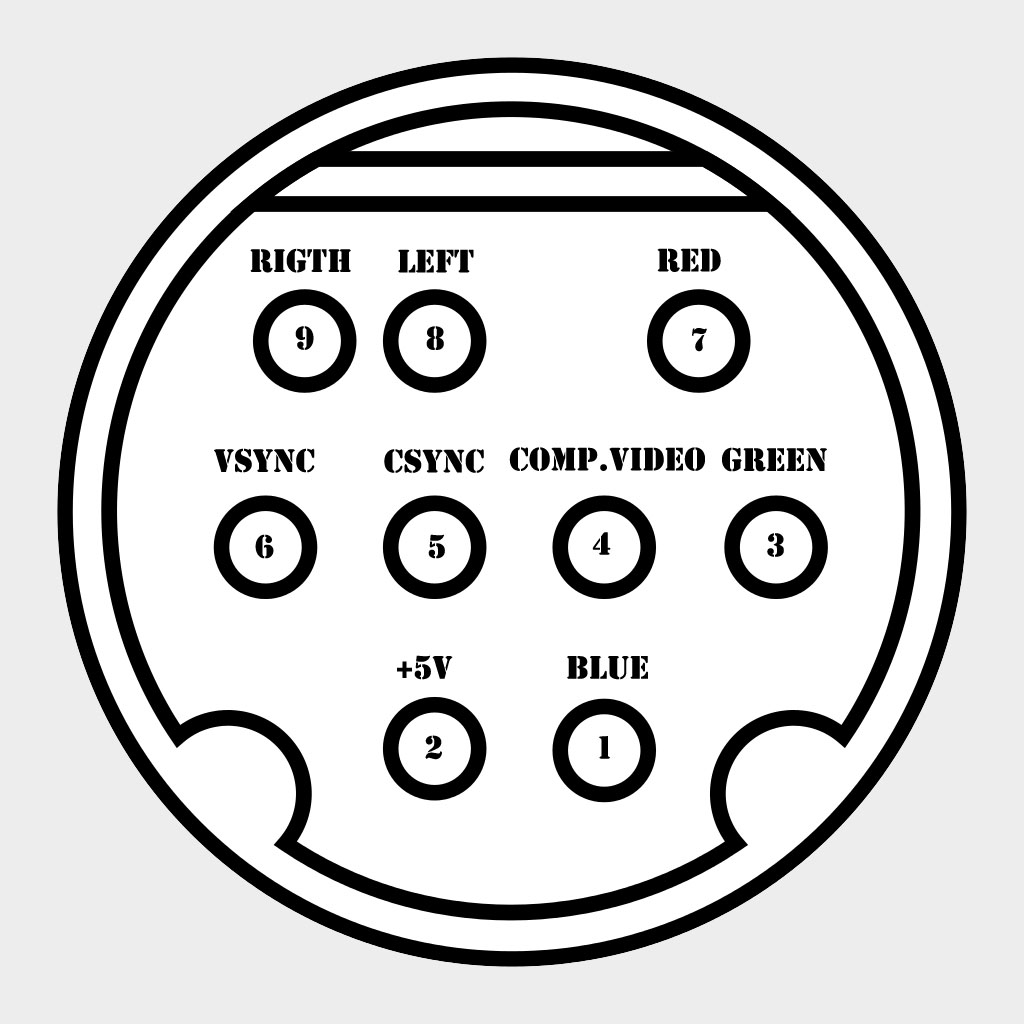
Please notice composite video pin is only connected if you bought a composite video board (optional)
Expansion connector
The expansion connector contains all original ZX-UNo espansion connector pins but one that is not connected in the original layout. Also includes all joystick pins, pins needed for VGA output, a reset line, and two pins named ARDU1 and ARDU2 that connect directly to arduino inputs, so when those lines are active the arduino knows and sends a keystroke.
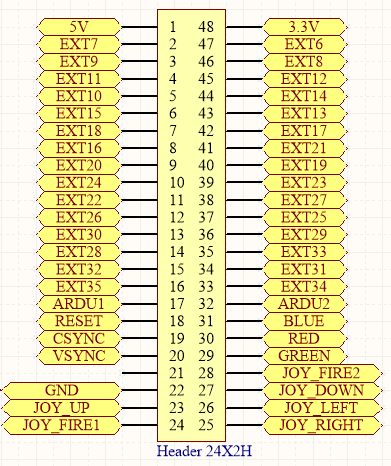
Please notice the pins on the left in the image are those in the upper row, that is, the upper-left pin when looking from rear side is JOY_FIRE1.
Also notice in the upper left corner there are three pins - JOY_UP, JOY_FIRE1, GND - that when shorcircuited will launch the recovery mode as in any Zx-Uno, so you can enter recovery mode even if you don't have a joystick.